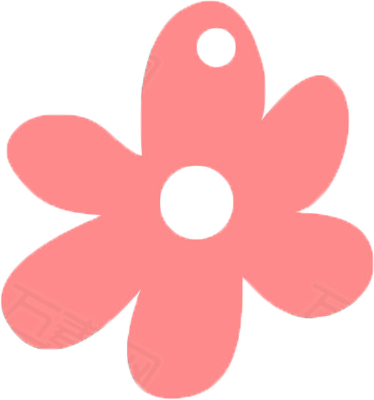# 使用(全部代码)
import React, { useEffect, useRef, useState } from 'react'
import T from 'prop-types'
import 'quill/dist/quill.snow.css'
import { Upload } from 'antd'
import Quill from 'quill'
import MoziDataSource from '@wac/mozi-data-source'
import ImageResize from 'quill-image-resize-module'
import { FullScreen, useFullScreenHandle } from 'react-full-screen'
import { fontSizePx } from './constants'
import axios from './axios'
import './index.less'
import undo from './images/undo.js'
import redo from './images/redo.js'
import max from './images/max'
import min from './images/min'
Quill.register('modules/imageResize', ImageResize)
Quill.imports['attributors/style/size'].whitelist = fontSizePx
Quill.register(Quill.imports['attributors/style/size'])
var icons = Quill.import('ui/icons')
icons['undo'] = undo
icons['redo'] = redo
icons['maxScreen'] = max
icons['minScreen'] = min
export default function Editor(props) {
const [quillEditor, setquillEditor] = useState(null)
const [isFull, setIsFull] = useState(false) // 是否全屏
let reactQuillRef = useRef(null)
const handle = useFullScreenHandle()
// 上传图片
const imageHandler = async () => {
const input = document.getElementById('upload')
input.click()
}
const customRequest = (params, editor) => {
const { file, onError } = params
const formData = new FormData()
formData.append('file', file)
MoziDataSource.proxy({
axiosConfig: {
method: 'post',
url: `上传的url`,
data: formData,
headers: { 'Content-Type': 'multipart/form-data' },
},
axios,
})
.then(res => {
const url = res
const myEditor = editor || quillEditor
const range = myEditor.getSelection()
myEditor.insertEmbed(range.index, 'image', url)
})
.catch(() => onError)
}
useEffect(() => {
const editor = new Quill('#quill-editor', {
theme: 'snow',
modules: {
// 调整图片大小
imageResize: {
modules: ['Resize', 'DisplaySize'],
},
toolbar: {
container: [
['undo', 'redo'], // 撤销 重做
['bold', 'italic', 'underline', 'strike'], // toggled buttons
['link', 'image'],
['blockquote', 'code-block'],
[{ header: 1 }, { header: 2 }], // custom button values
[{ list: 'ordered' }, { list: 'bullet' }],
[{ script: 'sub' }, { script: 'super' }], // superscript/subscript
[{ indent: '-1' }, { indent: '+1' }], // outdent/indent
[{ direction: 'rtl' }], // text direction
[{ size: fontSizePx }], // custom dropdown
[{ header: [1, 2, 3, 4, 5, 6, false] }],
[{ color: [] }, { background: [] }], // dropdown with defaults from theme
[{ align: [] }],
['clean'],
['maxScreen', 'minScreen'],
],
handlers: {
image: imageHandler.bind(this),
undo: () => myUndo(editor),
redo: () => myRedo(editor),
maxScreen: handle.enter, // 进入全屏
minScreen: handle.exit, // 取消全屏
},
},
},
placeholder: basicConfig?.placeholder,
history: {
delay: 1000, // 1s记录一次操作历史
maxStack: 200, // 最大记录200次操作历史
},
})
changeSvgColor('undo', '#d9d9d9')
changeSvgColor('redo', '#d9d9d9')
editor.on('editor-change', () => editorChange(editor))
setquillEditor(editor)
editor.root.innerHTML = defaultHTML
handlerDrop(editor)
handlerPaste(editor)
// 将初始的取消全屏icon隐藏
const minIcon = document.getElementsByClassName(`ql-minScreen`)[0]
minIcon.style.display = 'none'
}, [])
useEffect(() => {
quillEditor && changePlaceholder(quillEditor, basicConfig.placeholder)
}, [basicConfig?.placeholder])
useEffect(() => {
// 当全屏状态改变时,控制icon的显示与隐藏
if (!quillEditor) return
const maxIcon = document.getElementsByClassName(`ql-maxScreen`)[0]
const minIcon = document.getElementsByClassName(`ql-minScreen`)[0]
// 已经是全屏模式
if (isFull) {
// 全屏icon-隐藏
maxIcon.style.display = 'none'
// 取消全屏icon-显示
minIcon.style.display = 'block'
} else {
// 全屏icon-显示
maxIcon.style.display = 'block'
// 取消全屏icon-隐藏
minIcon.style.display = 'none'
}
}, [isFull])
// 拖拽上传图片
function handlerDrop(editor) {
const editorDiv = document.getElementById('quill-editor')
editorDiv.ondrop = function(ev) {
ev.preventDefault()
const files = ev.dataTransfer.files
const arr = []
arr.forEach.call(files, file => {
if (!file.type.match(/^image\/(gif|jpe?g|a?png|svg|webp|bmp|vnd\.microsoft\.icon)/i)) {
// file is not an image
return
}
customRequest({ file: file }, editor)
})
}
}
// 粘贴图片
function handlerPaste(editor) {
const editorDiv = document.getElementById('quill-editor')
editorDiv.addEventListener(
'paste',
function(e) {
if (e.clipboardData || editor.originalEvent) {
// 某些chrome版本使用的是e.originalEvent
const clipboardData = e.clipboardData || e.originalEvent.clipboardData
if (clipboardData.items) {
// for chrome
const items = clipboardData.items
const len = items.length
let blob = null
for (let i = 0; i < len; i++) {
if (items[i].type.indexOf('image') !== -1) {
// 只有粘贴图片的时候 才覆盖默认的粘贴
e.preventDefault()
// getAsFile() 此方法只是living standard firefox ie11 并不支持
blob = items[i].getAsFile()
customRequest({ file: blob }, editor)
}
}
}
}
},
false,
)
}
// 编辑器内容改变时触发
function editorChange(editor) {
if (editor.history.stack.undo.length === 0) {
changeSvgColor('undo', '#d9d9d9')
} else {
changeSvgColor('undo', '#333333')
}
if (editor.history.stack.redo.length === 0) {
changeSvgColor('redo', '#d9d9d9')
} else {
changeSvgColor('redo', '#333333')
}
// 将html内容透传至父组件
getHTML(editor.root.innerHTML)
onValuesChange({ delta: editor.getContents(), html: editor.root.innerHTML }, { a: 1 })
}
// 动态修改占位文字
function changePlaceholder(editor, text) {
editor.root.dataset.placeholder = text
}
// 改变svg颜色
function changeSvgColor(type, color) {
const btn = document.getElementsByClassName(`ql-${type}`)[0].getElementsByTagName('svg')
btn[0].style.fill = color
}
// 撤销
const myUndo = editor => {
return editor.history.undo()
}
// 重做
const myRedo = editor => {
return editor.history.redo()
}
// 上传图片 配置
const uploadConfig = {
showUploadList: false, // 不显示进度
name: 'file',
customRequest: customRequest,
}
return (
<FullScreen handle={handle} onChange={value => setIsFull(value)}>
<div id="quill-editor" ref={reactQuillRef} />
<Upload {...uploadConfig}>
<div className="img-upload" id="upload" />
</Upload>
</FullScreen>
)
}
1
2
3
4
5
6
7
8
9
10
11
12
13
14
15
16
17
18
19
20
21
22
23
24
25
26
27
28
29
30
31
32
33
34
35
36
37
38
39
40
41
42
43
44
45
46
47
48
49
50
51
52
53
54
55
56
57
58
59
60
61
62
63
64
65
66
67
68
69
70
71
72
73
74
75
76
77
78
79
80
81
82
83
84
85
86
87
88
89
90
91
92
93
94
95
96
97
98
99
100
101
102
103
104
105
106
107
108
109
110
111
112
113
114
115
116
117
118
119
120
121
122
123
124
125
126
127
128
129
130
131
132
133
134
135
136
137
138
139
140
141
142
143
144
145
146
147
148
149
150
151
152
153
154
155
156
157
158
159
160
161
162
163
164
165
166
167
168
169
170
171
172
173
174
175
176
177
178
179
180
181
182
183
184
185
186
187
188
189
190
191
192
193
194
195
196
197
198
199
200
201
202
203
204
205
206
207
208
209
210
211
212
213
214
215
216
217
218
219
220
221
222
223
224
225
226
227
228
229
230
231
232
233
234
235
236
237
238
239
240
241
242
2
3
4
5
6
7
8
9
10
11
12
13
14
15
16
17
18
19
20
21
22
23
24
25
26
27
28
29
30
31
32
33
34
35
36
37
38
39
40
41
42
43
44
45
46
47
48
49
50
51
52
53
54
55
56
57
58
59
60
61
62
63
64
65
66
67
68
69
70
71
72
73
74
75
76
77
78
79
80
81
82
83
84
85
86
87
88
89
90
91
92
93
94
95
96
97
98
99
100
101
102
103
104
105
106
107
108
109
110
111
112
113
114
115
116
117
118
119
120
121
122
123
124
125
126
127
128
129
130
131
132
133
134
135
136
137
138
139
140
141
142
143
144
145
146
147
148
149
150
151
152
153
154
155
156
157
158
159
160
161
162
163
164
165
166
167
168
169
170
171
172
173
174
175
176
177
178
179
180
181
182
183
184
185
186
187
188
189
190
191
192
193
194
195
196
197
198
199
200
201
202
203
204
205
206
207
208
209
210
211
212
213
214
215
216
217
218
219
220
221
222
223
224
225
226
227
228
229
230
231
232
233
234
235
236
237
238
239
240
241
242
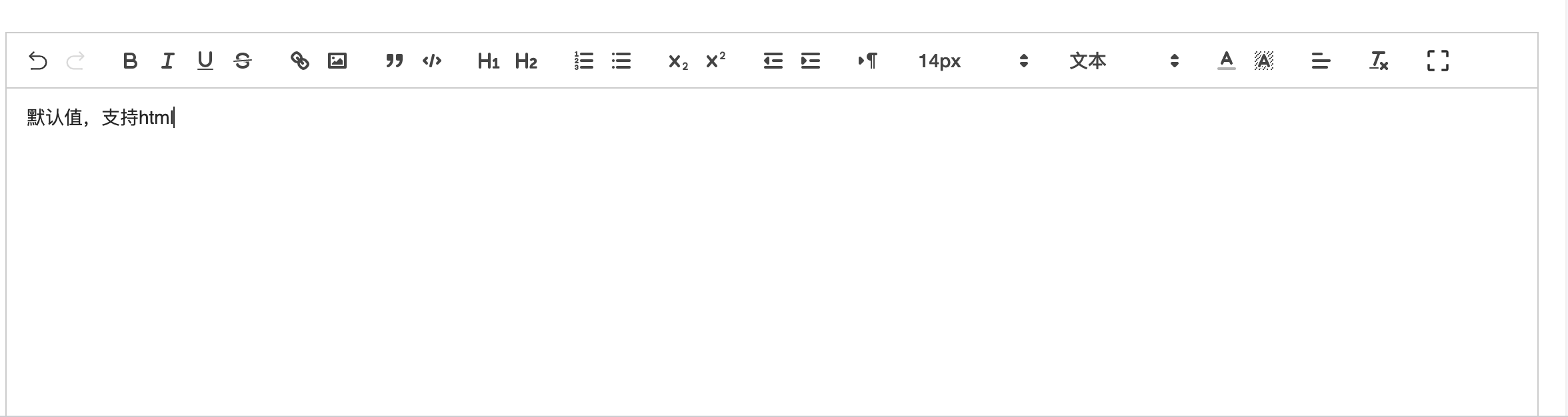
# quill引入
// 这两行是引入quill以及它的样式
import 'quill/dist/quill.snow.css'
import Quill from 'quill'
// 将编辑器放在一个id为quill-editor的容器里
// options是配置
const editor = new Quill('#quill-editor', options)
1
2
3
4
5
6
7
8
2
3
4
5
6
7
8
# 汉化
原始的都是英文的,汉化改css就行,都是css控制的文字
.ql-container {
// 设置默认字号
font-size: 14px;
}
.ql-snow .ql-picker.ql-size .ql-picker-label::before,
.ql-snow .ql-picker.ql-size .ql-picker-item::before {
content: "14px";
}
.ql-snow .ql-picker.ql-size .ql-picker-label[data-value="10px"]::before,
.ql-snow .ql-picker.ql-size .ql-picker-item[data-value="10px"]::before {
content: "10px";
}
.ql-snow .ql-picker.ql-size .ql-picker-label[data-value="12px"]::before,
.ql-snow .ql-picker.ql-size .ql-picker-item[data-value="12px"]::before {
content: "12px";
}
.ql-snow .ql-picker.ql-size .ql-picker-label[data-value="14px"]::before,
.ql-snow .ql-picker.ql-size .ql-picker-item[data-value="14px"]::before {
content: "14px";
}
.ql-snow .ql-picker.ql-size .ql-picker-label[data-value="16px"]::before,
.ql-snow .ql-picker.ql-size .ql-picker-item[data-value="16px"]::before {
content: "16px";
}
.ql-snow .ql-picker.ql-size .ql-picker-label[data-value="20px"]::before,
.ql-snow .ql-picker.ql-size .ql-picker-item[data-value="20px"]::before {
content: "20px";
}
.ql-snow .ql-picker.ql-size .ql-picker-label[data-value="24px"]::before,
.ql-snow .ql-picker.ql-size .ql-picker-item[data-value="24px"]::before {
content: "24px";
}
.ql-snow .ql-picker.ql-size .ql-picker-label[data-value="36px"]::before,
.ql-snow .ql-picker.ql-size .ql-picker-item[data-value="36px"]::before {
content: "36px";
}
.editor {
line-height: normal !important;
height: 800px;
}
.ql-snow .ql-tooltip[data-mode="link"]::before {
content: "请输入链接地址:";
}
.ql-snow .ql-tooltip.ql-editing a.ql-action::after {
border-right: 0px;
content: "保存";
padding-right: 0px;
}
.ql-snow .ql-tooltip[data-mode="video"]::before {
content: "请输入视频地址:";
}
.ql-snow .ql-picker.ql-header .ql-picker-label::before,
.ql-snow .ql-picker.ql-header .ql-picker-item::before {
content: "文本";
}
.ql-snow .ql-picker.ql-header .ql-picker-label[data-value="1"]::before,
.ql-snow .ql-picker.ql-header .ql-picker-item[data-value="1"]::before {
content: "标题1";
}
.ql-snow .ql-picker.ql-header .ql-picker-label[data-value="2"]::before,
.ql-snow .ql-picker.ql-header .ql-picker-item[data-value="2"]::before {
content: "标题2";
}
.ql-snow .ql-picker.ql-header .ql-picker-label[data-value="3"]::before,
.ql-snow .ql-picker.ql-header .ql-picker-item[data-value="3"]::before {
content: "标题3";
}
.ql-snow .ql-picker.ql-header .ql-picker-label[data-value="4"]::before,
.ql-snow .ql-picker.ql-header .ql-picker-item[data-value="4"]::before {
content: "标题4";
}
.ql-snow .ql-picker.ql-header .ql-picker-label[data-value="5"]::before,
.ql-snow .ql-picker.ql-header .ql-picker-item[data-value="5"]::before {
content: "标题5";
}
.ql-snow .ql-picker.ql-header .ql-picker-label[data-value="6"]::before,
.ql-snow .ql-picker.ql-header .ql-picker-item[data-value="6"]::before {
content: "标题6";
}
.ql-snow .ql-picker.ql-font .ql-picker-label::before,
.ql-snow .ql-picker.ql-font .ql-picker-item::before {
content: "标准字体";
}
.ql-snow .ql-picker.ql-font .ql-picker-label[data-value="serif"]::before,
.ql-snow .ql-picker.ql-font .ql-picker-item[data-value="serif"]::before {
content: "衬线字体";
}
.ql-snow .ql-picker.ql-font .ql-picker-label[data-value="monospace"]::before,
.ql-snow .ql-picker.ql-font .ql-picker-item[data-value="monospace"]::before {
content: "等宽字体";
}
.ql-snow .ql-picker.ql-font .ql-picker-label[data-value="宋体"]::before,
.ql-snow .ql-picker.ql-font .ql-picker-item[data-value="宋体"]::before {
content: "宋体" !important;
font-family: "宋体";
}
.ql-snow .ql-picker.ql-font .ql-picker-label[data-value="黑体"]::before,
.ql-snow .ql-picker.ql-font .ql-picker-item[data-value="黑体"]::before {
content: "黑体" !important;
font-family: "黑体";
}
.ql-snow .ql-picker.ql-font .ql-picker-label[data-value="微软雅黑"]::before,
.ql-snow .ql-picker.ql-font .ql-picker-item[data-value="微软雅黑"]::before {
content: "微软雅黑" !important;
font-family: "微软雅黑";
}
.ql-snow .ql-picker.ql-font .ql-picker-label[data-value="Arial"]::before,
.ql-snow .ql-picker.ql-font .ql-picker-item[data-value="Arial"]::before {
content: "Arial" !important;
font-family: "Arial";
}
/*编辑器内容用*/
.ql-font-Arial {
font-family: "Arial";
}
.ql-font-宋体 {
font-family: "SimSun";
}
.ql-font-黑体 {
font-family: "SimHei";
}
.ql-font-微软雅黑 {
font-family: "Microsoft YaHei";
}
.ql-snow .ql-tooltip::before {
content: "浏览url:";
}
.ql-snow .ql-tooltip a.ql-action::after {
content: "编辑";
}
.ql-snow .ql-tooltip a.ql-remove::before {
content: "移除";
}
.img-upload {
width: 0;
height: 0;
}
.fullscreen.fullscreen-enabled {
background: #fff;
padding: 24px;
}
1
2
3
4
5
6
7
8
9
10
11
12
13
14
15
16
17
18
19
20
21
22
23
24
25
26
27
28
29
30
31
32
33
34
35
36
37
38
39
40
41
42
43
44
45
46
47
48
49
50
51
52
53
54
55
56
57
58
59
60
61
62
63
64
65
66
67
68
69
70
71
72
73
74
75
76
77
78
79
80
81
82
83
84
85
86
87
88
89
90
91
92
93
94
95
96
97
98
99
100
101
102
103
104
105
106
107
108
109
110
111
112
113
114
115
116
117
118
119
120
121
122
123
124
125
126
127
128
129
130
131
132
133
134
135
136
137
138
139
140
141
142
143
144
145
146
147
148
149
150
2
3
4
5
6
7
8
9
10
11
12
13
14
15
16
17
18
19
20
21
22
23
24
25
26
27
28
29
30
31
32
33
34
35
36
37
38
39
40
41
42
43
44
45
46
47
48
49
50
51
52
53
54
55
56
57
58
59
60
61
62
63
64
65
66
67
68
69
70
71
72
73
74
75
76
77
78
79
80
81
82
83
84
85
86
87
88
89
90
91
92
93
94
95
96
97
98
99
100
101
102
103
104
105
106
107
108
109
110
111
112
113
114
115
116
117
118
119
120
121
122
123
124
125
126
127
128
129
130
131
132
133
134
135
136
137
138
139
140
141
142
143
144
145
146
147
148
149
150
# 对图片的处理
quill默认上传图片是转成了base64,这显然对于业务来说不好存储,base64会很大。要改成上传至服务器的形式
# 图片上传至服务器
思路:拦截掉quill原本的上传,重写上传事件
配置中的 handlers可以传入自定义事件将原来的事件覆盖掉
handlers: {
image: imageHandler.bind(this),
undo: () => myUndo(editor),
redo: () => myRedo(editor),
maxScreen: handle.enter, // 进入全屏
minScreen: handle.exit, // 取消全屏
}
// 自定义上传图片
const imageHandler = async () => {
const input = document.getElementById('upload')
input.click()
}
// antd的自定义上传图片
const uploadConfig = {
showUploadList: false, // 不显示进度
name: 'file',
customRequest: customRequest,
}
// 核心方法,注意图片流要用formData上传~
const customRequest = (params, editor) => {
const { file, onError } = params
const formData = new FormData()
formData.append('file', file)
MoziDataSource.proxy({
axiosConfig: {
method: 'post',
url: `http://domino.wacai.info/uploadFilePublic/wacdn-file`,
data: formData,
headers: { 'Content-Type': 'multipart/form-data' },
},
axios,
})
.then(res => {
const url = `https://s1.wacdn.com/${res.data.data.filename}`
const myEditor = editor || quillEditor
const range = myEditor.getSelection()
myEditor.insertEmbed(range.index, 'image', url)
})
.catch(() => onError)
}
<Upload {...uploadConfig}>
<div className="img-upload" id="upload" />
</Upload>
1
2
3
4
5
6
7
8
9
10
11
12
13
14
15
16
17
18
19
20
21
22
23
24
25
26
27
28
29
30
31
32
33
34
35
36
37
38
39
40
41
42
43
44
45
46
2
3
4
5
6
7
8
9
10
11
12
13
14
15
16
17
18
19
20
21
22
23
24
25
26
27
28
29
30
31
32
33
34
35
36
37
38
39
40
41
42
43
44
45
46
# 图片拖拽
拖拽图片本来是可以使用quill-image-drop-module包直接实现的,但是使用后会导致直接转成base64,而不是上传至服务器。看了源码不复杂,于是手写实现。拖拽(drop)和粘贴(paste)同理
// 拖拽上传图片
function handlerDrop(editor) {
const editorDiv = document.getElementById('quill-editor')
editorDiv.ondrop = function(ev) {
ev.preventDefault()
const files = ev.dataTransfer.files
const arr = []
arr.forEach.call(files, file => {
if (!file.type.match(/^image\/(gif|jpe?g|a?png|svg|webp|bmp|vnd\.microsoft\.icon)/i)) {
// file is not an image
return
}
customRequest({ file: file }, editor)
})
}
}
// 粘贴图片
function handlerPaste(editor) {
const editorDiv = document.getElementById('quill-editor')
editorDiv.addEventListener(
'paste',
function(e) {
if (e.clipboardData || editor.originalEvent) {
// 某些chrome版本使用的是e.originalEvent
const clipboardData = e.clipboardData || e.originalEvent.clipboardData
if (clipboardData.items) {
// for chrome
const items = clipboardData.items
const len = items.length
let blob = null
for (let i = 0; i < len; i++) {
if (items[i].type.indexOf('image') !== -1) {
// 只有粘贴图片的时候 才覆盖默认的粘贴
e.preventDefault()
// getAsFile() 此方法只是living standard firefox ie11 并不支持
blob = items[i].getAsFile()
customRequest({ file: blob }, editor)
}
}
}
}
},
false,
)
}
1
2
3
4
5
6
7
8
9
10
11
12
13
14
15
16
17
18
19
20
21
22
23
24
25
26
27
28
29
30
31
32
33
34
35
36
37
38
39
40
41
42
43
44
45
46
2
3
4
5
6
7
8
9
10
11
12
13
14
15
16
17
18
19
20
21
22
23
24
25
26
27
28
29
30
31
32
33
34
35
36
37
38
39
40
41
42
43
44
45
46
# 图片大小调整
上传图片之后,可能想缩小图片,那么就使用quill-image-resize-module包就可以了
import ImageResize from 'quill-image-resize-module'
Quill.register('modules/imageResize', ImageResize)
// 在配置中写上就可以了
// 调整图片大小
imageResize: {
modules: ['Resize', 'DisplaySize'],
},
// 还有个比较坑的点 需要配置webpack
const webpack = require('webpack')
module.exports = {
module: {
rules: [
{
test: /.js$/,
exclude: /node_modules(?!quill-image-drop-module|quill-image-resize-module)/,
loader: 'babel-loader',
},
],
},
plugins: [
new webpack.ProvidePlugin({
'window.Quill': 'quill/dist/quill.js',
Quill: 'quill/dist/quill.js',
}),
],
}
1
2
3
4
5
6
7
8
9
10
11
12
13
14
15
16
17
18
19
20
21
22
23
24
25
26
27
28
29
30
31
32
2
3
4
5
6
7
8
9
10
11
12
13
14
15
16
17
18
19
20
21
22
23
24
25
26
27
28
29
30
31
32
# 全屏效果
全屏使用的是react-full-screen包,使用比较简单,就不写了,代码都在最上面
# 撤销按键
注意下icon是svg模式 然后赋值就行了。注意控制颜色~
var icons = Quill.import('ui/icons')
icons['undo'] = undo
icons['redo'] = redo
1
2
3
4
2
3
4